價格:免費
更新日期:2018-06-25
檔案大小:1.9 MB
目前版本:1.1.3
版本需求:OS X 10.10 或以上版本,64 位元處理器
支援語言:英語
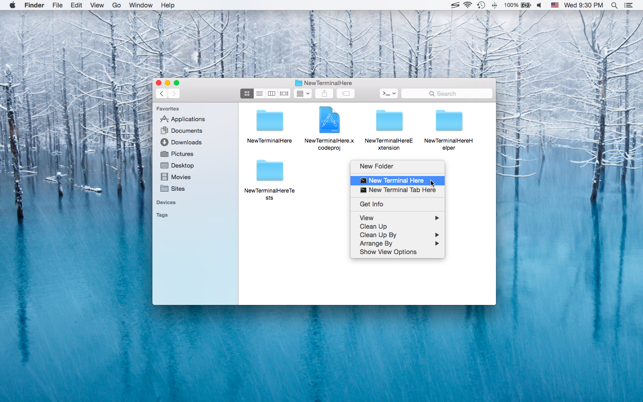
New Terminal Here allows you to open the current Finder folder in Terminal / iTerm2 via the right-click context menu / toolbar item.
New Terminal Here is simply the easiest way to open a terminal window at the current Finder folder, you only need to right click in any Finder window and select "New Terminal Here"! The desktop is also supported!
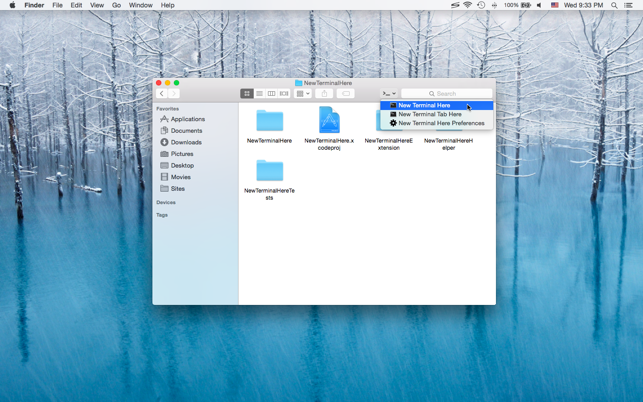
To start using New Terminal Here, you need to:
1. Select the locations you would like to add the "New Terminal Here" / "New Terminal Tab Here" menu items
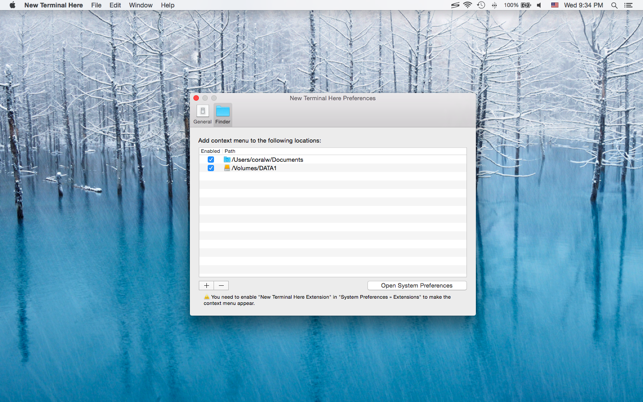
2. Enable "New Terminal Here Extension" in "System Preferences » Extensions"
* You don't need to keep the main app open in order to use the New Terminal Here context menu.
